Editor's review
novaPDF Pro allows you to easily create PDF files from any Windows application. Features include customizable resolution, PDF security, PDF links, PDF bookmarks, text/image compression, profiles and more.
Features: novaPDF is a PDF creator for Windows that allows you to easily create PDF files searchable and optionally PDF/A compliant. The application installs as a virtual printer and thus allows everyone from novice users to professionals can create high-quality documents in industry-standard PDF format, by simply selecting the "Print" command from virtually any application. add PDF bookmarks, insert PDF links, use it as shared network PDF printer, create public/private printing profiles, add PDF watermarks, reduce PDF file size, password protect PDF files, overlay and/or merge PDF files, convert to PDF any printable document. You can convert Word documents, Excel sheets, PowerPoint presentations, AutoCAD drawings, emails or web pages.
You can overlay a document on another. This allows adding the content of the document currently being printed via novaPDF as the background or foreground of an existing PDF file, with options to customize the position of that added content. Similarly add a watermark to stamp a PDF with custom text or an image and apply transparency, rotation, opacity, color variation or other effects. Any visible text that starts with "http://", "www", "mailto:", "ftp://" or "file://" in your original document can be converted to clickable active PDF links if you choose so. Metadata such as the title, subject, author, keywords for the PDF can be added. You can password protect the PDF files you create and permissions can be restricted to prevent the document from being viewed, printed, modified, copied or annotated. 40-bit and 128-bit encryption algorithms are used.
Overall: It is a nice and convenient PDF creator. Quite easy to use and has useful features.


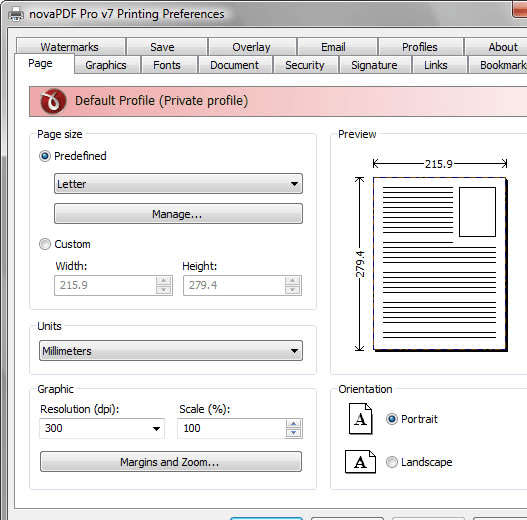
User comments